Escoffier Online Student News
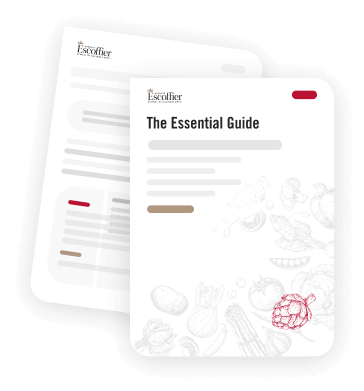
Current Student, Chelsie Gastright, Shares a Tip!
One of the most common questions we receive from students is how they can submit more photos for an assessment. While the chef mentors accept additional photos via email, some of our students have found creative ways to put multiple photos into a single file for uploading.
Culinary and Pastry student, Chelsie Gastright, recommends PicMonkey. “I really like the site,” she told us. “I had originally used it for photo editing after picnik.com went out of business. Then I had this great idea to use it to put together more than one photo for my culinary, because I found a lot of times there were multiple components to the exercises that would have required more than one photo. PicMonkey.com is really easy to use and understand, and now I couldn’t see submitting photos without it!”
If you find other tools that enrich your student experience, we encourage you to share them with your fellow students and with our staff at [email protected]. We’ve listed some of the best tools in our FAQ https://www.myescoffier.com/campus-faq.cfm, so check it often to find new ways to enhance your Escoffier Online experience!
If you have a story to share or would like to learn more about our programs, please contact us at (877) 452-5489 or [email protected]